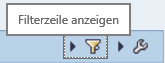A student has come to my office hours. How can I find them quickly in my lists of students?
The CM interface for teaching staff contains a filter option (see page 7) on every page concerning grades or attendance records. First select the relevant semester on your overview page, navigate to the appropriate screen, and display the filter tab on the table (by clicking on “Filter”). Now you can enter their student number into the “Matrikelnummer” (student number) column. This will hide all other students – even if the list is very long.