1. Access, alternates, deadlines, processes, certification
Using the web address https://lb.ecampus.fu-berlin.de/, you or your appointed alternate can access the following functions to manage information related to students who have participated in your courses or examinations since the 2005/2006 winter semester:
- Checking and approving regular and active student attendance for your courses
- Entering and publishing grades for module examinations and individual cumulative examinations within modules
- Printing grade lists, attendance lists, and absentee lists
- Setting up authorizations for your alternate to carry out the above functions
- Sending emails to all or some course participants
Link to manual for recording attendance and grades in SLcM Campus Management (PDF).
After signing their contract, newly appointed teaching staff generally receive an email containing a link with instructions for activating their account online. This email is usually sent before the employment contract begins. If you do not receive this email, or if you have further questions, please contact the ZEDAT Support Service.
If you are an instructor without a work contract, the respective key user for your department will activate your Freie Universität account. After logging in with their Freie Universität account for the first time, instructors should also be able to use the same CM features as contracted teaching staff. If you are an instructor having problems with logging in, please first contact the key user for your department (PDF).
You may not be authorized to access Campus Management. Please contact the key user for your department (PDF).
You can find information on the times and locations of your courses in the electronic course catalog for your department/institute. This can be found at: https://www.fu-berlin.de/vv/en/
In cases where the information in Campus Management differs from that in the course catalog, the course catalog is treated as authoritative.
Your username and password (ZEDAT single sign-on) are checked to ensure that only you have access to the courses and examinations for which you are responsible. You are also the only person who can see the grades you have assigned – with the exception of any alternates who have been authorized to do so.
When entering attendance and grades, make sure to click on the “Sichern” (save) button once every 30 minutes to ensure that your entries are saved in the system (at least in the background). This may sometimes take longer than usual. The publication of any grades you have entered will also continue to run in the background in the event that an error occurs. This acts as a failsafe to prevent grades or attendance records from getting lost.
The CM interface for teaching staff contains a filter option (see page 7) on every page concerning grades or attendance records. First select the relevant semester on your overview page, navigate to the appropriate screen, and display the filter tab on the table (by clicking on “Filter”). Now you can enter their student number into the “Matrikelnummer” (student number) column. This will hide all other students – even if the list is very long.
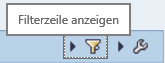
The online interface for teaching staff was developed with the intention of presenting even large amounts of data in a short amount of time. However, depending on their complexity (e.g., the extent to which courses and modules interlink, the number of participants), there may be a lot of data for the program to analyze. This may lead to a delay in displaying pages such as the overview page when accessing the page for the first time. The page should load more quickly each time you revisit the same overview of the semester.
It is quicker to display and edit large courses because only twenty students are displayed per page by default. While this means that you do have to click through several pages, the applications tend to have better reaction times as a result.
You have the option to appoint someone from your department/central institute to input grades and document attendance on your behalf. You can do this via the Campus Management web application (https://www.ecampus.fu-berlin.de/) by clicking on “Vertretung” (Alternate) in the menu.
If you cannot find the person you wish to appoint by using the search feature, this means that their Campus Management account has not yet been authorized. Authorization can be granted by the key user for your department. Please contact the administrative staff in your department for more information.
You must first distinguish between courses with a limited number of participants and courses with an unlimited number of participants. Students can register for the latter directly, meaning that their names are displayed on the attendance list immediately.
In the case of courses with a limited number of participants, you must keep in mind that the registration period includes a period for allocating preferences and a period for booking courses directly. During the period in which students may allocate their preferences, which always ends on the last working day before courses begin, students may submit their preferences for individual courses. However, these preferences are not final, nor are the students booked on the course, until allocations are issued at random on the allocation date. The machine-based allocation of courses is completed once the assigned participants have been registered for the course(s).
For teaching staff, this means that attendance lists for courses with a limited number of participants will only be generated after the allocation date. As such, you will be unable to see if and how many students are planning to take part in your course until then.
Please refer to the Framework Regulations for Degree Programs and Examinations (RSPO, section 10.5) for the deadlines by which module certificates must be generated. These should be used as a guide for when to finish uploading the final grades and participation reports for your students. However, the system is not shut off once the deadlines have been reached. You can continue to use all the available functions of Campus Management even after the deadlines have passed.
Please note: It is no longer possible to retroactively assign students to module examinations that took place more than three semesters ago. Should you wish to do so, please contact the examination office or office of academic affairs for your department, specifying the student number and name of the examination (including the reference number, e.g., 0021aA2.2.1).
Generally, the information required for creating student certificates should already be stored in the system. This means that you are not required to enter any more information beyond the students’ grades and attendance. Teaching staff have the option to enter titles of term papers, examinations, or presentations, but are not obligated to do so.
After you have documented active participation, regular attendance, and grades, selecting the “Endgültige Freigabe” (Publish) button will grant students immediate access to their information, either online or via their own web interface.
Once published, the information can only be changed by the examination office.
SLcM Campus Management means that teaching staff are no longer required to manually issue certificates or other forms of student records. An exception to this is the case of bachelor’s/master’s students whose study programs require them to complete related modules (“affine Module”). Here, students may select modules from a wide range of programs. The results and/or records of students who earn credits in related areas are not always displayed on Campus Management. In these cases, teaching staff must manually provide students with an individual certificate of completion. This is then manually entered into Campus Management by the appropriate examination office at a later date. The form for generating a certificate of completion can be found here (link only accessible via Freie Universität intranet). Instructions (in German) on how to fill out the form can be found here. (Link only accessible via Freie Universität intranet.)
If you are required to provide certificates of completion for students who are not enrolled on the Campus Management system (exchange students, students from other universities), please do so using the corresponding form (link only accessible via Freie Universität intranet). Instructions (in German) on how to fill out the form can be found here. (Link only accessible via Freie Universität intranet.)
Keywords
- Access
- alternates
- deadlines
