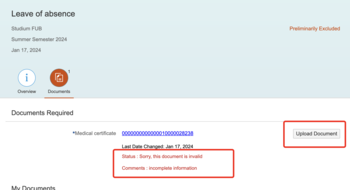Technical problems or errors
You can often resolve errors by deactivating your pop-up blocker, emptying the cache, permitting cookies, or restarting your browser.
The Self-Services portal works in all browsers, though it seems to work best in Google Chrome.
If you try all of the above steps but are still receiving error messages, please contact the Info Service at +49 (0)30 838 77770 or at cm-hotline@fu-berlin.de . Please have your student number ready.
I am using a tablet with an external keyboard.
Whether or not you are using an external keyboard, you still need to select the tabs using the touchscreen.
You can upload documents required for your re-registration under the "Documents" tab.
Please make sure that the file is not larger than 2MB and does not contain any virus. If needed please compress your document beforehand. The only accepted file formats are: pdf, jpeg, png, bmp
If the upload fails, please try again with a different file. If for any other reason the upload should fail, please submit your document by post to the Student Records and Registration Office or send an email to info-service@fu-berlin.de.
Note:
The ios format HEIC is not supported! Please make sure to change the format before uploading, when uploading pictures from an ios device.
If a document uploaded by you has been marked as "incorrect" by the Student Records and Registration Office, you can upload a new document.
To do so, simply click on the "Upload Document" button again and then select the correct document. Don't forget to click "Resubmit" at the end.
The Student Records and Registration Office will now receive your new document and can review it.