Change of adress or telephone
To change your address or phone number, click on “Create request” in the Self-Services portal and select change of address or telephone number in the drop-down menu. The request form will show the personal information we currently have for you. Enter the changes and then click on “Submit.” Once you have submitted the form, your new details will be saved automatically.
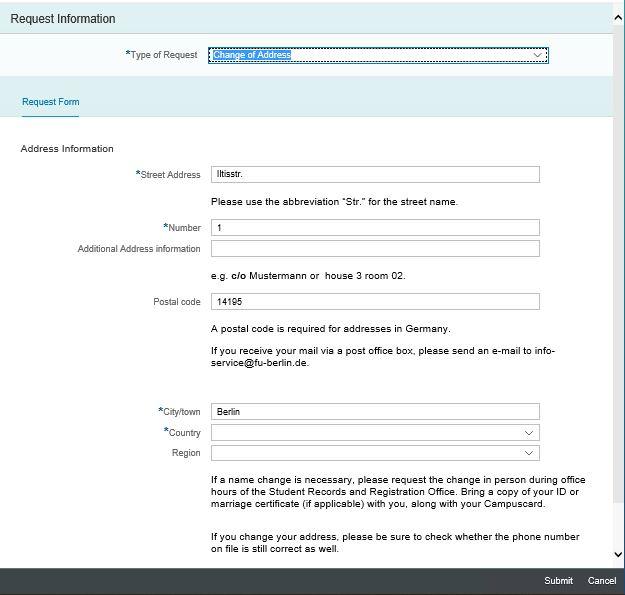
If possible, please always provide an address in Berlin. If your mail is sent to an address outside of Germany, please ensure that the region (if possible the zip or postal code) and the country are entered correctly.
If you collect your mail from a mailbox/post office box, please contact us by email at info-service@fu-berlin.de.
