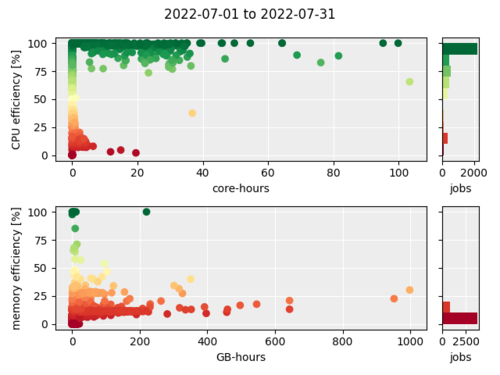Job Efficiency
In order to prevent your jobs from waiting for resources which they will not actally need, it is important to estimate the requirements for your jobs as accurately as possible. This not only benefits you directly, but also increases the total throughput for the system, thus allows more jobs from all users to run in a given period.
The command to obtain efficiency information about a job is seff. E.g. for the information about job 1234546 run:
seff 123456
For a job array seff-array can be used:
seff-array 123456
Furthermore the current efficiency of all one's running jobs can be displayed by use of sujeff:
sujeff username
where username must be replace by one's own FU account name.
Data from the command seff are used to generate the job efficiency graphic for jobs which completed in the previous month and which comprises two scatterplots and two histograms. The resources actually used are shown as a percentage of the requested resources for the number of CPU cores and the amount of main memory (RAM), both multiplied by the run-time of the job. In general further files will exist with data for previous months.
If too many jobs display a low CPU efficiency, the following points shoud be considered:
- Are all cores which were assigned to the job actually available to the job? For a job which is not able to run on multiple nodes the option
--nodes=1must be specified. This ensures that all cores assigned to a jobs belong to a single node. - How well does the program scale? This is the question of whether the program really can make full use of the number of CPU cores which were requested. It is recommended that one runs scaling tests in which one calculates the same problem multiple times, but requests a different number or cores each time.
If the main memory effiency is low one shoud check whether less memory could be requested. The following points should be considered:
- The maximum amount of memory needed at any point during the whole run must be requested. Because exceeding this limit results in the job being terminated, this values should be calculated such that it includes a certain buffer.
- If possible, phases within the program which require different amounts of memory should be calculated in separate jobs. In this manner the amount of memory appropriate for the given phase can be selected.
Additionally efficiency information are displayed by the command jobstats, e.g.
jobstats 123456
In particular, jobstats also provides information about the usage of GPU cards, as well as suggestion for improving efficiency.