Access from the search function
Regardless of which level you are on, the quick search function is always located in the upper right on every page. Please note that the search function is dependent on the semester, so if you are in a past semester, the quick search will find exactly the courses that were held during that semester.
You can enter multiple search terms in the search field. You can also search for the just the start of a word. The search engine searches the “Title” (Titel), “Instructor” (Dozent), and “Course Number” (LV-Nummer) fields.
Quick search examples:
-
Entering “psychology” as a search term will find all entries containing this word.
-
Entering “Schneider” as a search term will find all courses held by any person with this last name.
-
If you enter a defined course number, that course is displayed right away.
-
If there are no entries containing the exact search term you entered, the search term is used as the start of a word. Examples:
-
Entering “national” as a search term finds all entries containing words that start with “national,” such as “nationalism.”
-
Entering “diet” as a search term will find all courses offered by instructors with names such as “Dieter,” “Dietmar,” or “Dietrich.”
-
If you search for “1200,” the system finds all courses starting with this number. Please note: If the number range you search for happens to be similar to a number contained in a course title (e.g. “1945”), just this course will be found.
Advanced search:
You can also use the drop-down menu to access the advanced search function, which offers you more settings and filtering options. If there are a lot of results for your search, you can use filters to limit the results displayed. The page itself contains an overview of all search criteria.
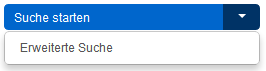
You can also change your search results by using the menus on the right-hand side to
-
change to a different semester,
-
restrict results to a specific department, or
-
display only courses falling within a specific category (lecture (Vorlesung), seminar, etc.).
Searching for course offerings in specific languages:
If you wish to search for courses in specific languages, select the language and the provider (Anbieter, generally the department). You do not need to enter a search term in this case.
