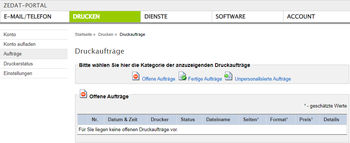Printing
Print terminal in the reading room of the Central Library (Garystr. 39)
Image Credit: Marc Spieseke
Setting up the print account
Image Credit: ZEDAT
Print account – Print jobs
Image Credit: ZEDAT
Starting in spring 2024, a paid printing option will be available in libraries for the next five years. In a pilot project, the Central Library (Garystr. 39) was initially equipped with the necessary technology. To use the service, you need a user card. Other specialist libraries are to follow.
You can scan at all University Library locations.
Conventional photocopiers are no longer available in the reading rooms and user areas of libraries
Print service via computer workstations
Paid printing is possible on some of the computer workstations (known as thin clients). The print service is not currently implemented on FUB-IT PCs.
Sending a print job (format: DIN A4, black and white)
- After activating a print job, “UBZB” must be selected as the target printer.
- Printing can only be approved if your FUB-IT print account (prepaid account) has sufficient funds (you can view your sent print jobs and credit balance via the FUB-IT “Druck-Portal” / print portal).
- The document can be printed using the print terminal in cabin 10 in the reading room on the 2nd floor of the Central Library. The print terminal is located behind the scanners.
- After logging in to the print terminal PC, select the job you want to print in the „Druck-Portal der Bibliothek“” window under the “Aufträge” tab. Check the box next to the “Aufträge” and release it for final printing by clicking ‘freigeben’ and “ausführen.”
Note: Uncollected print jobs will be automatically deleted the following night.
Payment for the print job
- Payment for print jobs is made via the FUB-IT print account (prepaid account).
- You can top up your account using the online payment service PayPal (max. 2 EUR to 100 EUR), debit and credit cards, and SEPA direct debits.
Note: No receipts or invoices will be issued for print jobs.
Credit withdrawals
- Credit refunds via PayPal are not currently possible.
- For external users, credit can only be paid out by library staff (please contact the staff at the reading room information desk if necessary).
- Refunds for FU accounts are only made by FUB-IT.
Supplementary printing service for FU members
FU members can currently print in black and white in A4 format at the Law Library, the Library of Economics, and the PC pools with FUB-IT network printers. Color printing and printing in other formats is also possible in the FUB-IT PC pools.
Returning the MensaCard
If you have only used the MensaCard to pay for document reproduction (copies, printouts) under the now expired fee-based model, you can return the card to the cafeteria during opening hours and have your credit balance (up to €30) and card deposit (€1.55) refunded. Detailed information on returning the MensaCard can be found here.
Otherwise, you can continue to use the MensaCard for meals in the cafeterias.
Keywords
- Printing