Formulating Search Queries
Simple Search
In the simple search, you can search by author, title, publisher, year of publication, call number, notation, ISBN, etc. Primo also searches abstracts and full texts, if available.
Multiple search terms are automatically combined with AND. An AND operator means that all terms (and numbers, if applicable) must appear in the description text, abstract, title, or in the retrieved document.
Example: bergson materie 1908
Select the Search Scope
You can decide whether you want to limit your search to the FU Catalog or Articles+, or search Course Reserves in the search scope. The selection will be displayed after clicking the magnifying glass icon or after the first search.
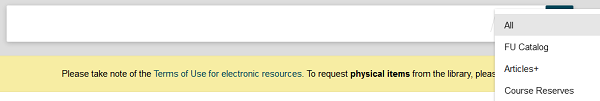
Logical (also Boolean) Operators
Using Boolean or Logical Operators, two or more search terms can be related to each other. Operators that can be used are AND, OR, and NOT (in capital letters), or UND, ODER, and NICHT. If no operator is specified, an AND operator is performed.
Example: populism OR populismus
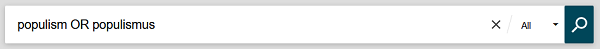
The OR/ODER operator increases the number of hits. Titles containing either one or the other term, or both, are found.
Example: ernest hemingway NOT mann meer
The NOT/NICHT operator excludes search terms from the search. In this example, the search terms Ernest and Hemingway are searched for, but not man and sea. Primo therefore interprets the search query as follows: (ernest AND hemingway) NOT (man AND sea). The search engine automatically inserts parentheses for two terms without an operator.
Combining multiple operators
If more than one operator is used, the terms should be grouped using parentheses.
Example: (tsunami AND asia) NOT (japan OR fukushima)
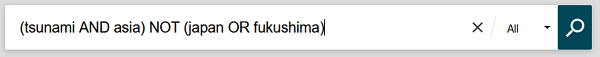
Primo interprets the query as follows: both tsunami and asia are included in the search results, but not the terms Japan or Fukushima.
Searching with wildcards
Wildcards can be used to include different spellings or word endings in the search.
The question mark (?) represents exactly one letter or character (example: wom?n).
The asterisk (*) can represent multiple letters or characters (example: ch*ter stands for charter, character, chapter, among others).
Example: Slave* → slave, slaves, slavery, etc.

Exact word order - phrase search
If you enclose two or more search terms in quotation marks, only results containing the exact word order will be displayed.
Example: "climate change"

Advanced Search
Compared to the simple search, the advanced search offers more options for more precise search. Predefined search fields allow you to search specifically for author, title, or ISBN, etc. The search fields can be linked using logical operators. You can also select the search scope: FU Catalog, Articles+, or Course Reserves.
Example: Author: Bergson - AND - Title: Materie - Material Type: Books
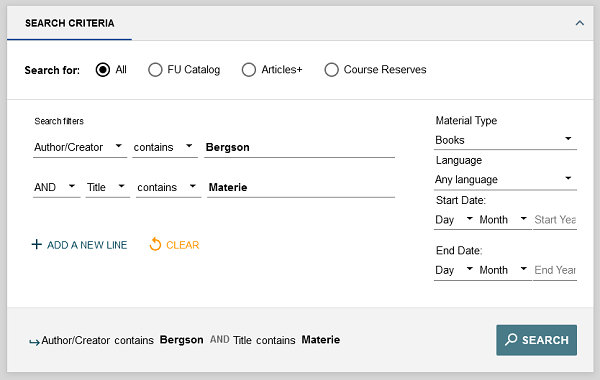
Settings
- contains
default selection - contains (exact)
Corresponds to a phrase search
Example for title: "to be or not to be"
Example for author: "Thomas Mann"
Results that do not only contain this phrase, are also displayed. - begins with
The "begins with" function is only available for searches in "title" or "call number". It can be used to find very short journal titles more quickly, for example.
Example: Spiegel [+ filter "material type": journal] - is (exact)
Select this setting in the title, author, or subject fields for a search in exact word sequence = phrase search. In contrast to "contains exactly," results that only contain the phrase are found. - Filters
The filters for material type, language and year of publication can be set on the right side of the search form.
