Photocopying, Printing, Scanning
There are no printers or copiers in the Philological Library.
Please use the scanner (storage on USB stick).

FU members can print to Zedat printers if they use the Zedat PCs.
Read more about the changeover of repro services here.
Location equipment at the FU Berlin libraries
| Bibliothek |
Scanner A2 |
Sannner A3 |
Drucker | Adresse |
| Biology /BGBM | 1 | Königin-Luise-Str. 6-8 | ||
| Campus Library | 1 | 5 | Fabeckstraße 23/25 | |
| John F. Kennedy Institute for North American Studies | 1 | 1 | Lansstr. 7-9 | |
| Earth Sciences | 1 | 1 | Malteserstr. 74-100 | |
| History and Art History | 1 | 1 | Kosertsr. 20 | |
| Philological Library | 4 | Habelschwerdter Allee 45 | ||
| Department of Law | 3 | Van't-Hoff-Str. 8 | ||
| Social Sciences and East European Studies | 1 | 1 | 1 | Garystr. 55 |
| Theater Studies | 1 | 1 | Grunewaldstr. 35 | |
| Veterinary Medicine | 1 | 1 | Oertzenweg 19b | |
| Business and Economics | 1 | 1 | Garystraße 21 | |
| University Library: Main Library | 3 | 1 | Garystraße 39 |
Nutzen Sie auch das Scanzelt der Philologischen Bibliothek
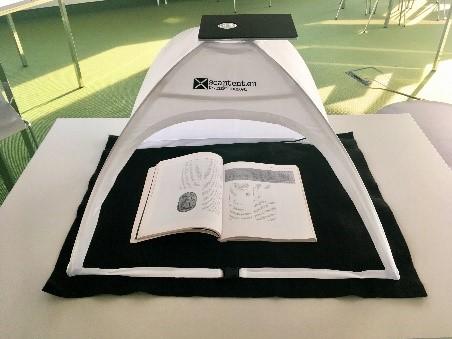
Easy, free, and sustainable: scanning with scan-tents
In its Declaration on the Climate Emergency from 2019, Freie Universität Berlin set a goal of attaining climate neutrality by 2025. In this sense, the libraries support sustainable research, teaching, and studying. Using it is intuitive and free of charge: Install and open any document-scanner app à Position the medium in the scan-tent, place the smartphone on top of the tent à Scan according to the app-instructions -> Done. The tent can scan document formats up to A3.
